CSS 실습 1
스파르타 코딩 클럽 웹개발 종합반 수강 중
영화 리뷰 구현하기
body 구현
스파르타 코딩 클럽 웹개발 종합반 강의 자료 참조
<body>
<div class="mytitle">
<h1>내 생애 최고의 영화들</h1>
<button>영화 기록하기</button>
</div>
</body>
head - style 배경 스타일 구현
스파르타 코딩 클럽 웹개발 종합반 강의 자료 참조
.mytitle{
width: 100%;
height: 250px;
background-image: linear-gradient(0deg, rgba(0, 0, 0, 0.5), rgba(0, 0, 0, 0.5))
, url("https://movie-phinf.pstatic.net/20210715_95/1626338192428gTnJl_JPEG/movie_image.jpg");
background-position: center;
color: white;
display: flex;
flex-direction: column;
justify-content: center;
align-items: center;
}
- 배경에 이미지 삽입
- 배경 어둡게
- 글자색 흰색
- 레이아웃 컨텐츠 수직, 중앙 정렬
head-style 버튼 스타일 구현
스파르타 코딩 클럽 웹개발 종합반 강의 자료 참조
.mytitle > button{
width: 200px;
height: 50px;
background-color: transparent;
color: white;
border-radius: 50px;
border: 1px solid white;
margin-top: 10px;
}
- 버튼 크기
- 버튼 배경 투명
- 버튼 모서리 둥그렇게
- 버튼 경계선 흰색
head-style 버튼 클릭할 때 스타일 구현
스파르타 코딩 클럽 웹개발 종합반 강의 자료 참조
.mytitle > button:hover{
border: 2px solid white;
}
- 버튼 경계선 굵게 설정
head-style 폰트 설정
스파르타 코딩 클럽 웹개발 종합반 강의 자료 참조
<head>
...
<title>스파르타코딩클럽 | 부트스트랩 연습하기</title>
<link href="https://fonts.googleapis.com/css2?family=Gowun+Dodum&display=swap" rel="stylesheet">
<style>
* {
font-family: 'Gowun Dodum', sans-serif;
}
...
</style>
</head>
- 구글 웹폰트 가져오기
최종 결과
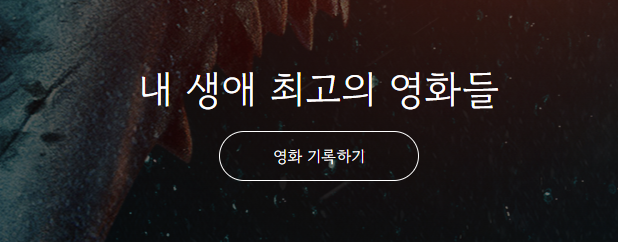
최종 코드
스파르타 코딩 클럽 웹개발 종합반 강의 자료 참조
<!doctype html>
<html lang="en">
<head>
<meta charset="utf-8">
<meta name="viewport" content="width=device-width, initial-scale=1, shrink-to-fit=no">
<link href="https://cdn.jsdelivr.net/npm/bootstrap@5.0.2/dist/css/bootstrap.min.css" rel="stylesheet"
integrity="sha384-EVSTQN3/azprG1Anm3QDgpJLIm9Nao0Yz1ztcQTwFspd3yD65VohhpuuCOmLASjC" crossorigin="anonymous">
<script src="https://ajax.googleapis.com/ajax/libs/jquery/3.5.1/jquery.min.js"></script>
<script src="https://cdn.jsdelivr.net/npm/bootstrap@5.0.2/dist/js/bootstrap.bundle.min.js"
integrity="sha384-MrcW6ZMFYlzcLA8Nl+NtUVF0sA7MsXsP1UyJoMp4YLEuNSfAP+JcXn/tWtIaxVXM"
crossorigin="anonymous"></script>
<title>스파르타코딩클럽 | 부트스트랩 연습하기</title>
<link href="https://fonts.googleapis.com/css2?family=Gowun+Dodum&display=swap" rel="stylesheet">
<style>
* {
font-family: 'Gowun Dodum', sans-serif;
}
.mytitle{
width: 100%;
height: 250px;
background-image: linear-gradient(0deg, rgba(0, 0, 0, 0.5), rgba(0, 0, 0, 0.5))
, url("https://movie-phinf.pstatic.net/20210715_95/1626338192428gTnJl_JPEG/movie_image.jpg");
background-position: center;
color: white;
display: flex;
flex-direction: column;
justify-content: center;
align-items: center;
}
.mytitle > button{
width: 200px;
height: 50px;
background-color: transparent;
color: white;
border-radius: 50px;
border: 1px solid white;
margin-top: 10px;
}
.mytitle > button:hover{
border: 2px solid white;
}
</style>
</head>
<body>
<div class="mytitle">
<h1>내 생애 최고의 영화들</h1>
<button>영화 기록하기</button>
</div>
</body>
</html>
끝!